65" SMART M700 Interactive Whiteboard - SBM777-43
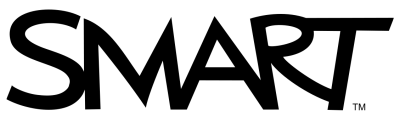
You may also like
The SMART Board M700 series interactive whiteboards are wall-mounted, front projection interactive whiteboards.
These interactive whiteboards let you do everything you can do at your computer by touching the interactive screen with your finger or the included pen: open and close applications, browse through files, hold meetings with others, create new documents or edit existing ones, visit websites, play video clips, and more. When you connect your interactive whiteboard to a computer and a projector, your computer image is displayed on the interactive screen. You can write over any application in digital ink, and then save the notes for future reference and distribution.
The pen tray included with these models connects to your interactive whiteboard. Use the color select buttons to change digital ink colors. The highlighter, fine-erase, on-screen keyboard, right-click, and orient features are also accessible with pen tray buttons.
General Information
| Manufacturer | SMART Technologies, Inc |
| Manufacturer Website Address | http://www.smarttech.com |
| Brand Name | SMART |
| Product Series | M700 |
| Product Type | Interactive Whiteboard |
Miscellaneous
Additional Information
Interactive experience
- Touch technology: Advanced IR with Object Awareness (distinguishes between pen, finger, eraser, and palm)
Touch and gesture support:
- Write and erase digital ink
- Perform mouse functions
Multitouch capabilities:
- Support for up to 20 simultaneous touches and up to two users
Digitizing resolution:
- Approximately 32,767 × 32,767
Hardware
Screen surface
- Durable hard-coated steel surface
- Optimized for projection
- Compatible with dry-erase markers
Frame finish: White
Software
- SMART Notebook basic: Included
- SMART Ink and SMART Product Drivers: Included
- SMART Learning Suite: Bonus 1-year subscription
Computer requirements
Windows and Mac
- SMART Notebook minimum version: 20 (including SMART Notebook basic version)
- SMART Product Drivers minimum version: 12.16
Linux
- SMART Notebook minimum version: 11.1 for Linux
- SMART Product Drivers minimum version: 12.17 (required for Ubuntu 20.04)
Power and computer connection
- Power source: Obtains power from the computer through the USB cable on Windows and Mac computers
- Power consumption: < 2.5 W (500 mA at 5V)
- Computer connection: 12 Mbps USB connection (full-speed USB 2.0)
Storage and operating requirements
- Operating temperature: 41°F to 95°F (5°C to 35°C)
- Storage temperature: -4°F to 140°F (-20°C to 60°C)
- Humidity: Up to 80% humidity, non-condensing
| Technical Information | |
|---|---|
| Screen Size | 77" |
| Resolution (DPI) | 32767 x 32767 |
| Surface Type | Touch-on |
| Movement Detection Technology | Infrared |
| Cable Length | 16.40 ft |
| Features | Pen Tray |
| Number of Users Supported | 2 |
| Aspect Ratio | 4:3 |
| Multi-touch Screen | Yes |
| Physical Characteristics | |
| Product Color | White |
| Material Details | Steel Surface |
| Platform Supported | Windows, Mac, Linux |
| Height | 49.6" |
| Width | 64.8" |
| Depth | 5.4" |
| Weight (Approximate) | 29 lb |













